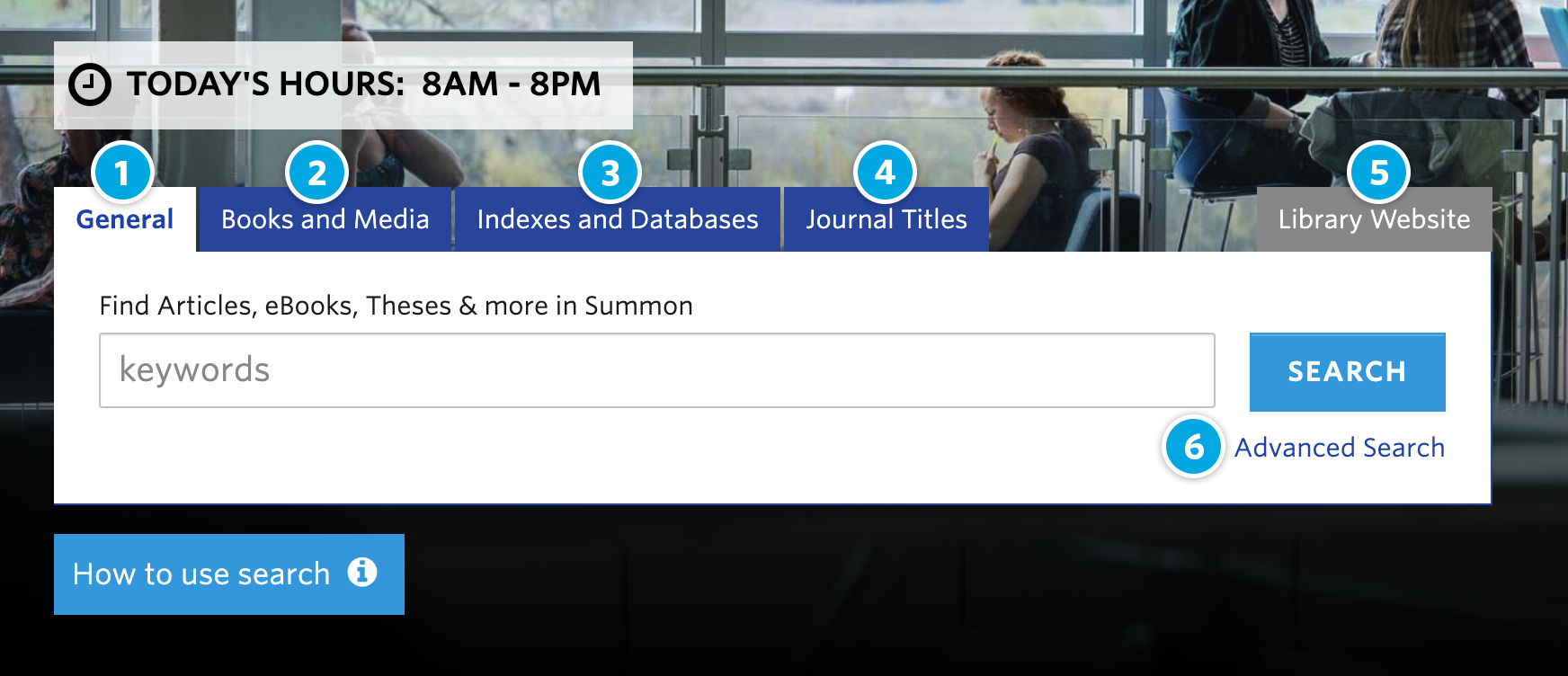Search Help
1. General
Searches Summon, the Library’s most comprehensive search engine. Use it to find information on any topic in almost any format (from journal articles, to print books, to electronic books). Because it is such a big search engine you may see an overwhelming number of results for your initial search.
Use the filters on the left side of the screen to refine your results by peer review, format, date, and online availability.
2. Books & Media
Searches the Library catalogue for books, music recordings, scores, films, and journal titles but does not search for journal articles.
Use the catalogue to order books and more from the Vancouver campus via Document Delivery.
3. Indexes & Databases
Use this tab is you know the name of a specific database, such as MEDLINE or Historical Abstracts, and want to see if UBC Library subscribes to it and how to connect to it.
If you don’t know which databases are used in your subject area, check our research guides for recommendations from your subject librarian.
4. Journal Titles
If you are looking for a specific journal that the Library subscribes to, use this tab. Please note: this search does not search for individual articles.
5. Library Website
Searches only the UBC Okanagan Library site and its pages.
6. Advanced Search
Every tab (eg. General, Journal Titles) has an advanced search or more search option functions, which reveal an additional set of criteria to deepen your search session.
Looking for More?
Open Collections
Searches everything UBC has digitized including Okanagan historical records.
UBC Research
Searches the cIRcle database (UBC’s institutional repository) which contains faculty articles, conference presentations, talks hosted by UBC in various media formats, and more.
Course Reserves
Course reserves are learning materials made available by your course instructor. They may include electronic articles, books and DVDs and even websites.
How to Use Summon
Check out this online resource for tips & tricks to make the most of your Summon searches.